
This post may not be entirely relevant to my site, but if you own any website this post will be hugely relevant to you. I have been doing a lot of reading on this subject lately as I think it is vital to expanding a business.
What is SEO?
Firstly, what does SEO stand for? Search engine optimisation. This is about “optimising” your site to rank high on google. You want to rank for specific “keywords” which are relevant to your site, that people are searching which will then provide an ongoing stream of targeted traffic.
Keywords
Let me expand on this a little further: You want to find these “keywords” that people are already searching for (do not guess these!) and rank for those – there would be absolutely no use in ranking for something that no one searches for. You get longtail and short tail keywords, a short tail keyword for example might be “photography” this would be nearly impossible to rank for and wouldn’t bring targeted traffic either because the term is so unspecific. Long-term keywords are less competitive and easy to rank for, they will also bring more targeted traffic. For example, say you sell dog collars. Ranking for “dog collar” would be very difficult and again wouldn’t bring in targeted traffic. However if you sell and decide to rank for “dog collar jewelry charms” (an actual commonly searched term) this would be much easier to rank for and bring in people who are specifically looking for dog collar jewelry charms.
You can find these keywords in several ways: start typing into google and see what comes up. See my screenshots below. A little trick is to place an underscore either before/after/in the middle your term and see if anything new comes up. You want to start short e.g photography, jewellery, etc. and work from there.
Start short and work from there – good keywords to target here would be “dog collars with lights” or “dog collars and leads” but ONLY if it was relevant to your site
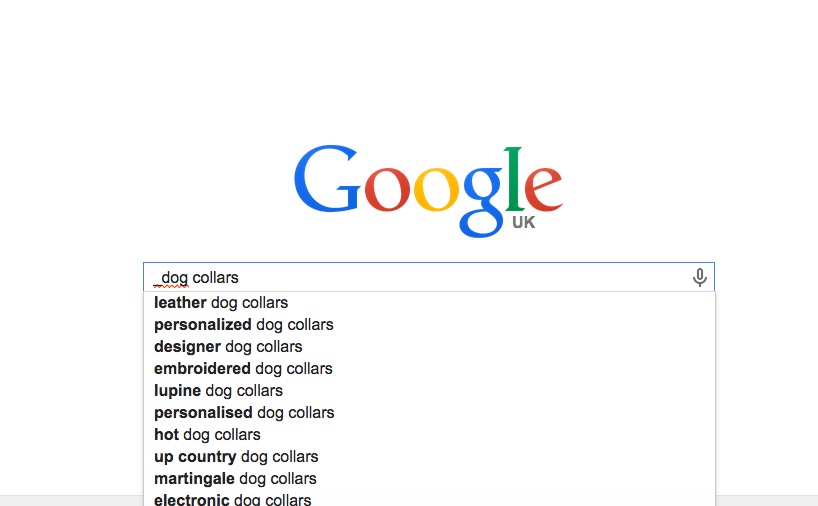
By placing an underscore before the term “dog collars” I have found a whole bunch of potential keywords to target that I would’ve missed!
Another few options to find keywords are: keywordtool.io a free keyword finder tool (this tool is great for finding longtail keywords, but what it doesn’t indicate is how much they are searched for – I personally use freekeywords which does indicate how often the terms are searched, it was free when I signed up but no longer is).
Lastly, google adwords has a section called keyword planner that helps you find keywords too (not meant for SEO, but a lot of people use it for that). With this tool you plug in some semi relevant keywords and it comes up with a bunch of “groupings” of keywords – this is great for finding keywords that are relevant but you may not have thought of. This tool also shows how often the terms are searched. I personally would really recommend this method. For example when I was using this tool to find good keywords for my art prints I found keywords like “wall art” is searched loads but I wouldn’t ever have thought of that otherwise!
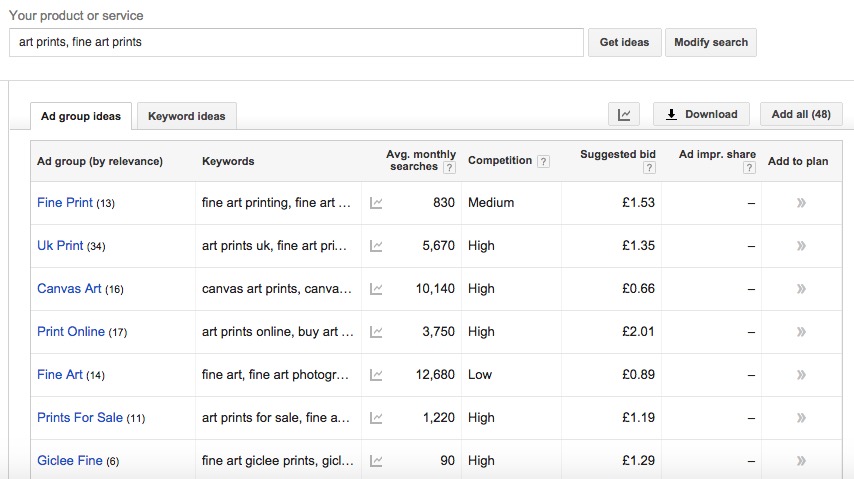
Within these “groupings” great keywords can be found – the lists can also be downloaded as excel documents
So now you have found a bunch of (hopefully) longtail keywords that are relevant to your site and people are already searching for. As I mentioned longtail keywords are much easier to rank for but sometimes don’t really exist. For example I’m trying to rank for “wedding photography”, but the longest longtail keyword I can find surrounding that is something like “wedding photographer london” or “candid wedding photography” not much longer, but still easier much to rank for.
Also something to bear in mind, I found the keyword “modern art” is searched around 6,600 times a year, but “modern art prints” is only searched 720 times a year. By trying to rank for “modern art prints” I will not only find it easier to rank for, but hopefully I will kill 2 birds with one stone and rank for both of them.
So how do you rank for for these keywords?
Google takes a few things into account:
1. Keywords, google isn’t going to rank your site for those keywords if they aren’t on your site anywhere. You want to sprinkle these keywords throughout the text on your site without keyword cramming . Remember, it has to be pleasant for people to read the text too. 3 approximately times on a page in the text for one keyword is ideal. It’s best to focus one page for one keyword (thus improving your chances of ranking for it). Have the title of the page as/or containing your keyword. Have the url as/or containing the keyword and then have it in the content a few times. For example hover over this tab – it should be the title of this post followed by “candid wedding photography” a keyword I am trying to rank for.
Also something to bear in mind is google bots (the things that scan your page) can’t see your images, so name your images on your site descriptively but don’t keyword cram your captions or anything like that. It is a chance to maybe slip in a keyword once more but only it is is relevant (e.g photo-of-a-custom-temporary-tattoo-on) has included a keyword but isn’t keyword cramming.
2. Now you can rank for uncompetitive keywords naturally – to a degree. Next you need backlinks. Backlinks are other sites linking to yours. Google believes if lots of people are linking to your site then it must have good content.
3. A third point I should mention here is CTR is believed to improve rankings too, therefore you should have interesting meta descriptions which feature your keywords too. I personally use Yoast’s wordpress SEO plugin for this (which is great for so many other things too!).
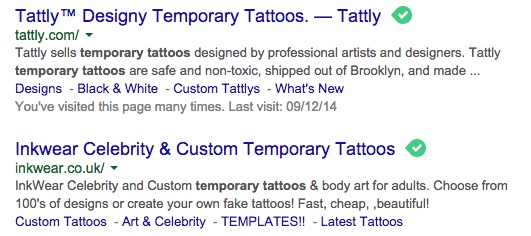
Some meta descriptions in google! I have read the best technique with these is to read your competitors meta descriptions and improve apon them.
Backlinks
There are 2 kinds of backlinks: nofollow and dofollow. In the majority of cases, if you put your url anwhere, e.g a profile bio or inside a blog comment it will be a nofollow backlink – which basically means it doesn’t count as backlink. Google did this to help prevent spam blog commenting.
Dofollow backlinks count as a backlink. These are often where you have an allocated place for a website or inside the content of page (e.g the blog post iself).When you comment on a blog there is often a place for your website/url – that will be a dofollow backlink. However, if you leave your url in the comment box it will be a nofollow backlink.
Ideally you will want a mix of nofollow and dofollow backlinks in order for it to look natural.
Blog commenting is an easy way to generate dofollow backlinks, however google does not value these very highly as you can do it yourself. You can also buy backlinks, but you do so at your own risk as you can be permanently penalised by google for doing so (and loose your rankings completely) as it is cheating the system.
Something I should mention is page rank. When websites have lots of backlinks (among some other things) their page rank increases. PR can be between 0-9 – To give you an idea google and youtube have a PR of 9. A backlink from a webpage of PR 9 is far more value to google than hundreds of backlinks from PR 0 webpages. With backlinks it’s quality not quantity.
Also something to consider is anchor text – this is some anchor text. If possible you want your anchor text to be your keywords you are trying to rank for but make sure to mix it up a bit – you don’t want your anchor text to always be the same thing.
You can also do some internal linking to relevant pages on your site. e.g on your blog you can link to other posts that may be of interest (and you have control of the anchor text – instead of making it something like “click here for…” you can make it like “you might be interested on the blog post I did on SEO tips and tricks” which would help that blog post rank for “seo tips and tricks”
Ideas for gaining backlinks and improving rankings:
1. Guest posting
2. Blog commenting
4. Offering products for review/giveaways
5. Creating sharable, useful content. I have read case studies where people have created and improved apon content that had already gone viral. Their content (with some work) went even more viral and within a few weeks ranked for some incredibly competitive keywords. I myself have often linked to other articles which may be of relevance.
6. As mentioned above, internally linking.
Other FREE SEO Tools I use:
1. ahrefs.com – My personal favourite backlink checker. It is very in depth and free when you only search one term a day.
2. woorank.com – This website provides a very in depth SEO related scan of your site and tells you where you are going wrong (such as image > html ratio, etc.) it’s great and free when you do one report per week.
3. SEOAuditor – Is a lightweight mac app that quickly allows me to check page rank and more. Can be found on the app store.
4. removem.com – This website analyses your anchor text usage and tells you when one is being used too frequently
5. Google webmaster tools – A free and great website! This is basically google’s way of communicating with you about your website, here you can see your average rankings, change and more!
6. SEMRush – A free website which allows you to monitor some backlinks, see info on competitor websites and more.
7. Mozbar – a free chrome and firefox extension which allows you to track page rank, backlinks and more. This is great when searching your google competition, allowing you to see exactly how many backlinks they all have.